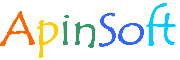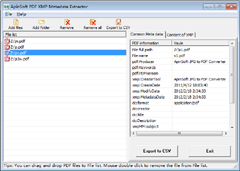ApinSoft PDF XMP Metadata Extractor
ApinSoft PDF XMP Metadata Extractor is an application that will help you to view PDF document Common Metadata properties and export all the PDF files Common Metadata properties to a CSV format file. You can also extract PDF XMP to XMP file.
![]() You can quickly view PDF properties information, include:
You can quickly view PDF properties information, include:
File full path,File name,dc:format,Producer,
Keywords,
PDFVersion,
CreateDate,CreatorTool, ModifyDate,
MetadataDate, Creator, Title, Company,
Comments,
SourceModified,
Subject, DocumentID,
InstanceID, ect.
![]() You can export all the selected pdf files metadata information to a CSV format file.
You can export all the selected pdf files metadata information to a CSV format file.
The CSV format file can be open by EXCEL or other applications.
![]() You can extract all the selected pdf files XMP to a XMP format file.
You can extract all the selected pdf files XMP to a XMP format file.
![]() ApinSoft PDF Properties Extractor does not require any other applications installed in your computer.
ApinSoft PDF Properties Extractor does not require any other applications installed in your computer.
How to extract PDF files common xmp metadata and save to a CSV file?
Step 1:
Run ApinSoft PDF XMP Metadata Extractor
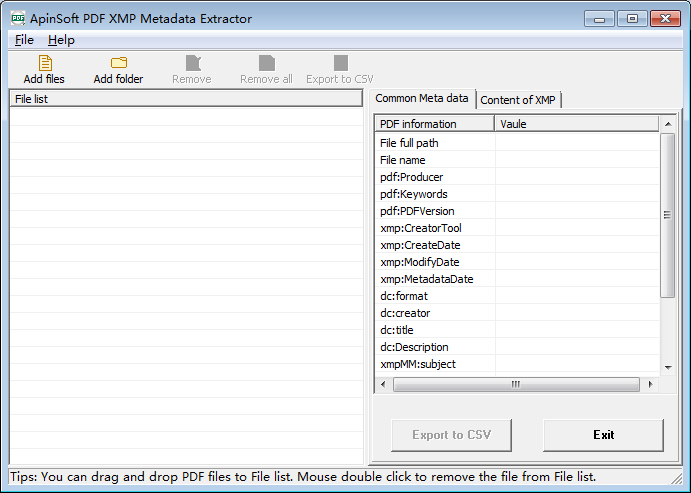
Step 2:
Click "Add files" or "Add folder" button in toolbar to add PDF files into file list
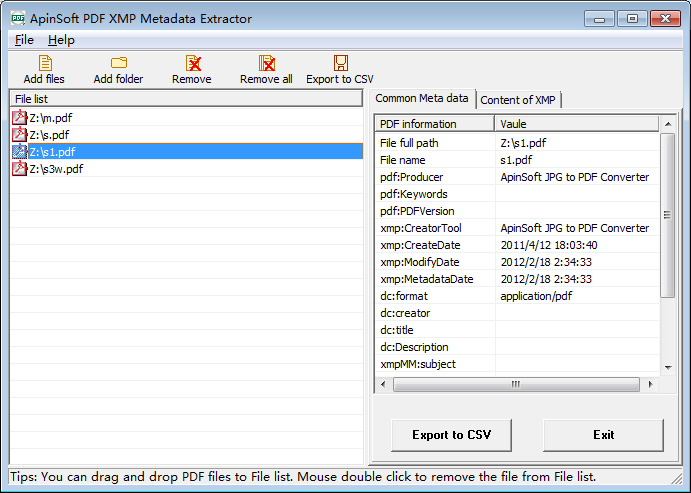
Step 3:
Click "Export to CSV" button.
How to extract PDF files to xmp files?
Step 1:
Run ApinSoft PDF XMP Metadata Extractor.
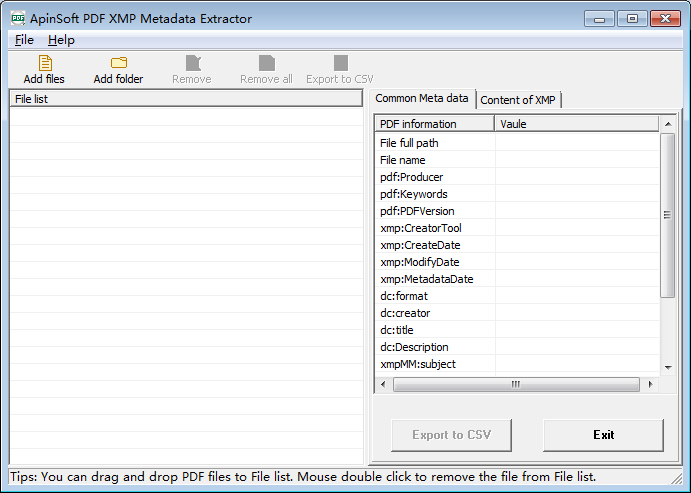
Step 2:
Click "Add files" or "Add folder" button in toolbar to add PDF files into file list.
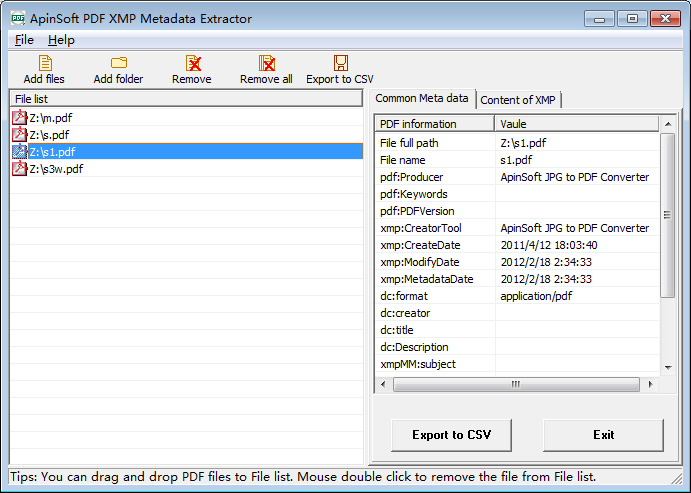
Step3:
Click "Content of XMP " tab at the right of window.
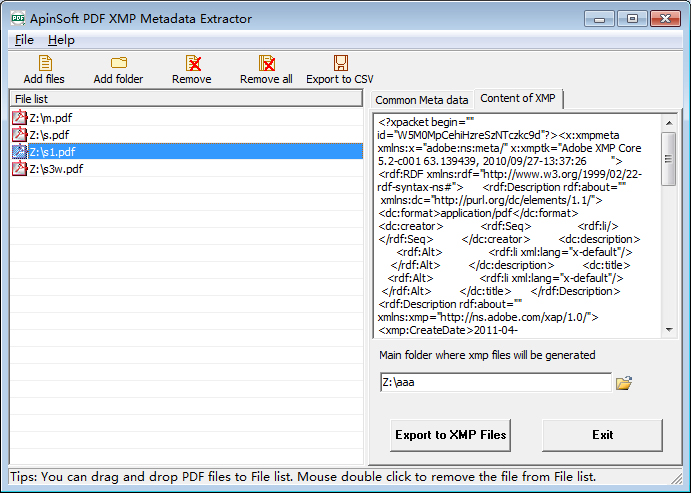
Step 4:
Click "open folder" button to select the main folder where xmp file will be generated, then click "Export to XMP files" button to extract XMP of PDF.